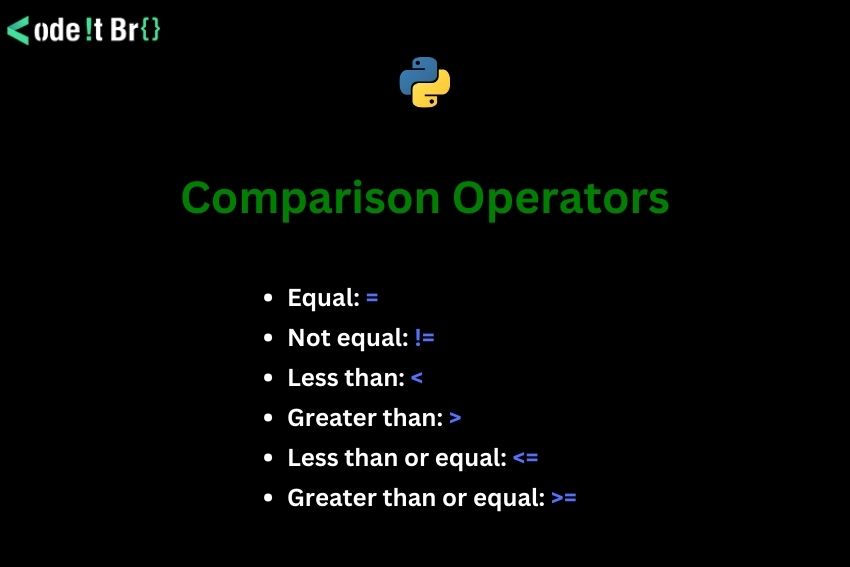Last updated on: October 21, 2025
Comparison operators are used to compare two values and return a Boolean value, i.e., True or False. In Python, there are six comparison operators. They are:
- Equal: =
- Not equal: !=
- Less than: <
- Greater than: >
- Less than or equal: <=
- Greater than or equal: >=
All You Need to Know About Python’s Comparison Operators
Let’s look into each comparison operator in detail with a simple program.
1. Equal Operator
The equal Operator compares two values and returns the boolean true if both values are equal or the same, else false.
The == symbol is used to check if both the values are equal or the same. Below is a simple program that uses the Equal comparison operator.
Code:
value1 = 99 value2 = 99 # using equal comparison operator print(value1 == value2)
Output:
True
2. Not Equal Operator
The not equal Operator compares two values and returns true if both values are unequal. Otherwise, it will return false.
The != symbol is used to check if both values are unequal.
Below is a simple program that uses the not equal comparison operator.
Code:
value1 = 99 value2 = 9 # using not equal comparison operator print(value1 != value2)
Output:
True
3. Less Than Operator
The less than Operator compares two values and returns the boolean true if the left operand is less than the right operand, else false.
The < symbol is used to compare two values. Below is a simple program that uses the less-than comparison operator.
Code:
value1 = 99 value2 = 9 # using less than comparison operator print(value1 < value2)
Output:
False
4. Greater Than Operator
The greater than Operator compares two values and returns true if the left operand is greater than the right, or else false.
The > symbol is used to compare two values. Below is a simple program that uses the greater-than-comparison Operator.
Code:
value1 = 99 value2 = 9 # using greater than comparison operator print(value1 > value2)
Output:
True
Also Read: How To Find Intersection Of Two Lists In Python
5. Less than or equal to the Operator
The less than or equal Operator compares two values and returns the boolean true if the left operand is less than or equal to the right operand, else false.
The <= symbol is used to compare two values. Below is a simple program that uses the less-than-or-equal comparison operator.
Code:
value1 = 99 value2 = 99 # using less than or equal comparison operator print(value1 <= value2)
Output:
True
6. Greater than or equal to Operator
The greater than or equal Operator compares two values and returns the Boolean true if the left operand is greater than or equal to the right operand; else, false.
The >= symbol is used to compare two values. Below is a simple program that uses the greater than or equal comparison operator.
Code:
value1 = 99 value2 = 9 # using greater than or equal comparison operator print(value1 >= value2)
Output:
True
Frequently Asked Questions
1. What does != Mean in Python?
In Python, != means “not equal to.” It is a comparison operator used to check whether two values are not the same.
2. What is the difference between is and == in Python?
“is” checks if two variables refer to the same object, while == checks if the values of two variables are equal.
3. What is the &= operator in Python?
The &= Operator in Python performs a bitwise AND operation between two values and assigns the result to the left operand.
4. Which Operator compares two values in Python?
The Operator that compares two values in Python is the “equal to (==)” Operator.
5. What is double == in Python?
Double equals (==) in Python is a comparison operator that checks if two values are equal. It returns True if they are and False if they’re not.
6. What does -= mean in Python?
In Python, -= is an operator that subtracts the value on the right from the value on the left and assigns the result to the variable on the left.
7. How to compare 2 strings in Python?
To compare two strings in Python, use the == Operator.
Example: string1 == string2 will return True if both strings are equal; false otherwise.
8. What does the += Operator do?
The += Operator in Python adds the value on the right to the variable on the left and assigns the result to the variable. It’s an in-place addition operation.
9. Can we use A == B == C in Python?
Yes, in Python, you can use the expression “A == B == C” to simultaneously compare the equality of A to B and B to C.
10. What does the =% mean in Python?
= % is not a valid operator in Python. The correct modulus operator is %, which returns the remainder of a division operation. For example, 7 % 3 equals 1.
Summary
Programming decisions rely on Python’s comparison operators. This post offers a comprehensive overview, including examples and syntax.
- Equal to (==): Compares two values for equality.
- Not Equal to (!=): Checks if two values are unequal.
- Greater than (>) and Greater than or Equal to (>=): Compares if one value is greater than or equal to another.
- Less than (<) and Less than or Equal to (<=): Determines if one value is less than or equal to another.