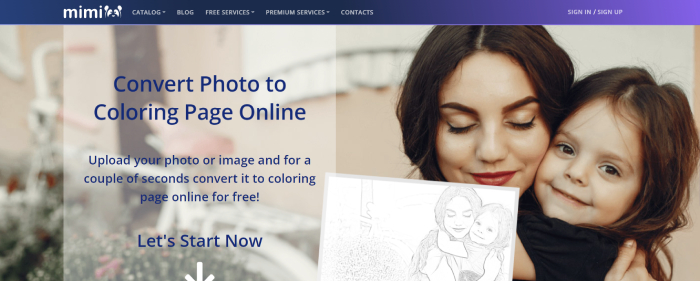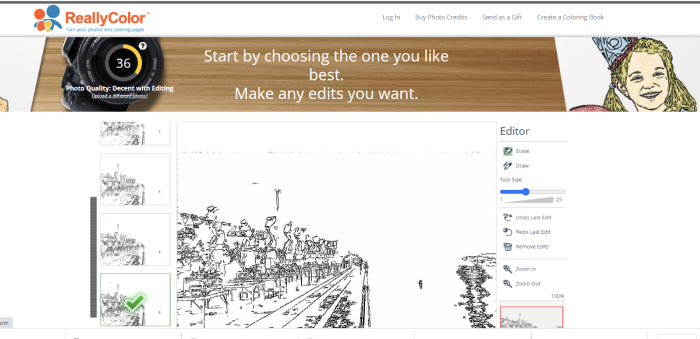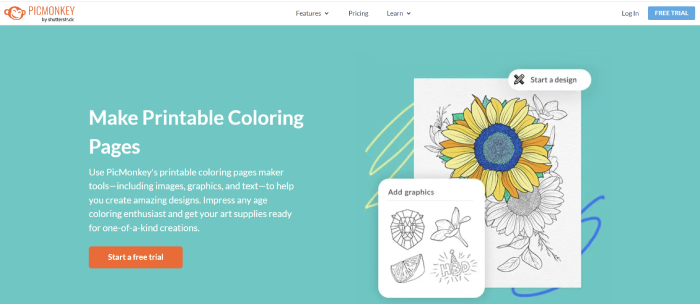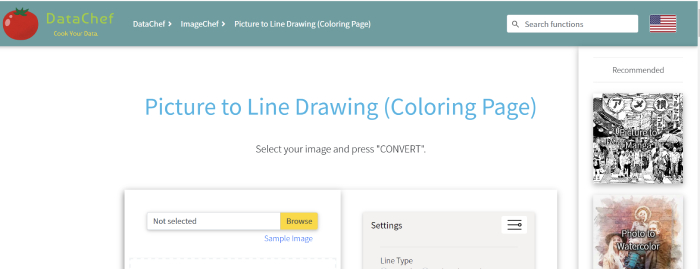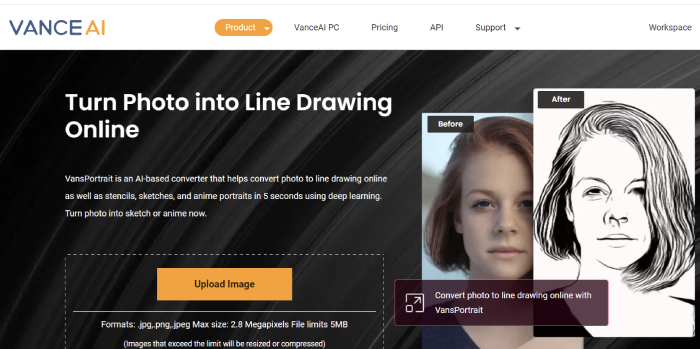This blog has shared a list of the 5 best free websites for turning pictures into coloring pages. Coloring is a great pastime for children, as it brings out their creativity and encourages them to think outside the box. Yet, often, they run out of ideas on what to color.
That’s why having something specific that relates to your child can make all the difference! This article will discuss five websites that turn an image into a coloring page.
From photos of family pets to favorite cartoon characters, these are sure ways to give any budding artist materialistic inspiration without paying for multiple coloring books.
How to Turn Pictures Into Coloring Pages Online (5 Easy Tools)
In this section, we have curated 5 websites that allow you to convert almost any photograph into a coloring page.
These websites have been used by thousands of users and have unique features. Please make sure you check all of them out.
1. Mimi-Panda
Mimi Panda is an excellent website for turning any picture into a coloring page for kids. This free and user-friendly platform allows you to easily turn your photos into a drawing book without much effort.
The simple design makes it more accessible, even though beginners will have less control over specific details like size. So, if you’re looking for something fast but still offers some creative options, Mimi Panda could be right up your alley.
Features:
- Easy registration process
- 25-second video tutorial available on how to convert pictures online
- Free and quick solution for converting images into coloring pages
Pros:
- No need for a tedious registration process
- User-friendly interface with easy instructions
Cons:
- Photos larger than 10 MB cannot be uploaded, which may affect the quality of coloring sheets
Suggested Read: Top 7 Step-by-Step Drawing Websites for Beginners
2. ReallyColor
ReallyColor is a free website that lets you turn any picture into coloring pages for children. This makes it easy to create custom coloring books with images of their favorite characters and places or just pictures they like!
With ReallyColor’s range of features, it has become one of the most popular websites for creating unique prints and illustrations.
Features:
- Browse hundreds of categories with various designs and templates organized by themes, such as animals or cartoons.
- You can also upload photos from your device, which will be converted into printable format automatically at no additional cost
- Custom cover art option so you can make each book look precisely how you want it, too
- Option for custom page count, where users have control over the number of pages in their coloring book
Pros :
- Credits purchased on this site not only convert photos but can also be used on other functionality/services provided by this platform
- Customers get access to many exclusive design sets explicitly created to keep different age groups in mind
Cons:
- Depending on the customer’s order size, the finished product may take up to one week to arrive.
3. PicMonkey
PicMonkey is a great, free website for turning any picture into a coloring page for children. Its excellent templates and graphics make it easier to create beautiful pages that can be given as unique gifts or activities.
Features:
- Extensive library with an array of graphic options
- Supports multiple file formats like JPEG, PNG & PDF
- Allows users up to 30 pages in a single project
Pros:
- User-friendly interface makes the process easy
- A wide range of resources is available on their platform
Cons:
- Non-pro-subscribers have limited access; all designs are downloaded from Zip files only
Also Read: 10 Best Apps To Find Clothes From Pictures
4. TechLagoon
TechLagoon is a free website that lets you turn any picture into a coloring page with just one click. It offers various features, such as edge detection, filter selection, color replacement, and transparent background replacement, that make it easier for children to personalize the look of their painting or drawing projects.
Additionally, Tech Lagoon supports multiple image file formats, including JPEGs, PNGs, and GIFs, so kids can easily find images they want from different sources online!
Overall, its user-friendly interface makes this application easy for even small children who are new to technology to understand how each feature works and create fantastic artwork out of simple pictures!
Features:
- Edge Detection
- Filters Selection
- Color Replacement
- Transparent Background Replacement
- Supports Different Image File Formats (JPEGS/PNGS/GIFFS)
Pros:
- User-friendly Interface
- Easy To Use
- Multiple options available
Cons:
- The resolution Is Not That Great
5. VansPortrait
VansPortrait is an excellent option if you are looking for an easy way to turn any photograph into a coloring page. This free website uses VanceAI technology, which means the results will be accurate and professional sketch drawings of your photo!
With just three clicks, VansPortrait can easily convert photos or images into coloring pages with incredible accuracy.
The most impressive feature of this tool is its ability to accurately trace images in black ink – much like how printed-out coloring books look! It helps users create line drawings and cartoon-like illustrations from their pictures.
Features:
- Three free credits to try the product before payment
- Accurately trace images in black ink, just like printed coloring books
- Create line drawings or cartoon-like illustrations from pictures quickly and easily
- Print off the finished design for coloring using crayons, colored pencils, etc.
Pros:
- Three free credits allow users to try the product before payment is required
- Ability to produce both realistic line drawings and cartoons from the original image
Cons:
- High-quality images are required, or results may not be satisfactory
Must Read: 8 Best Free Face Swap Website Tools Online
Conclusion
This article discusses how to turn a picture into a coloring page for your children. Developing your child’s creative ability is a crucial part of bringing them up, and using methods like these can save a lot of time and benefit your child’s overall learning. We hope you found the article to be helpful. Please make sure that you share it with everyone.