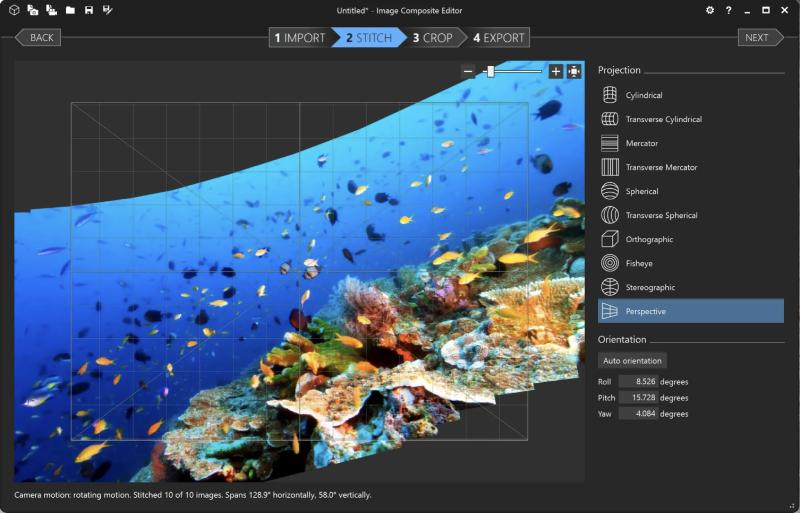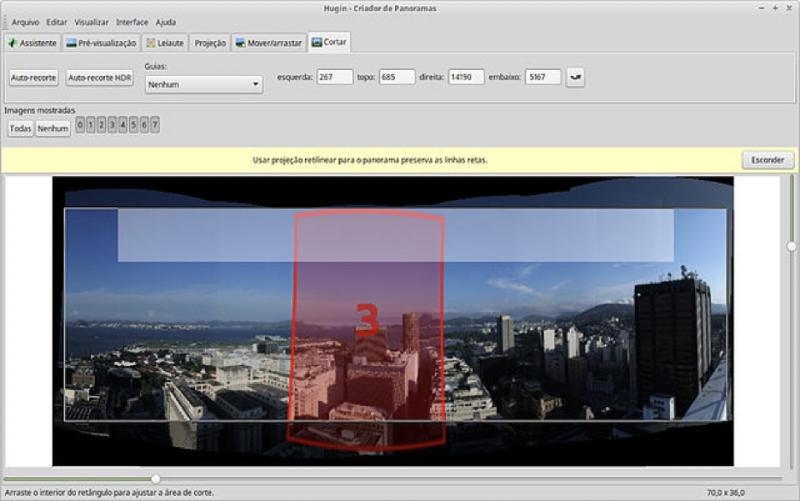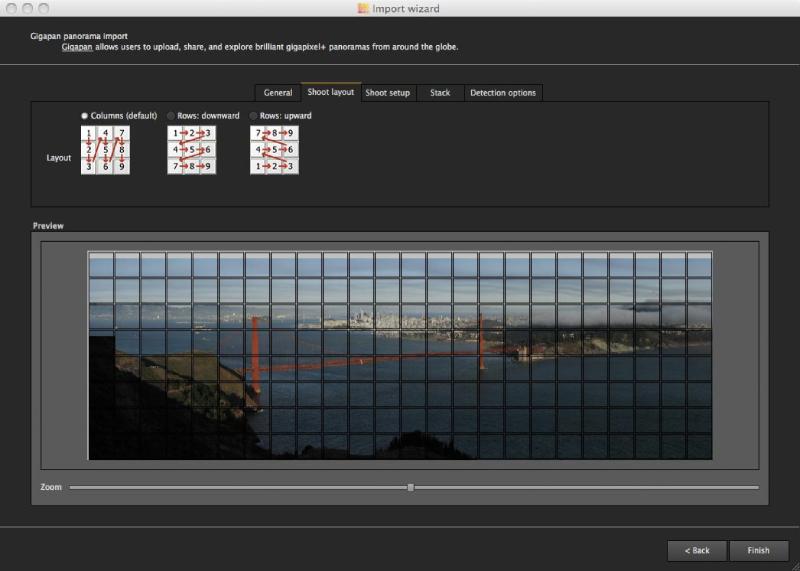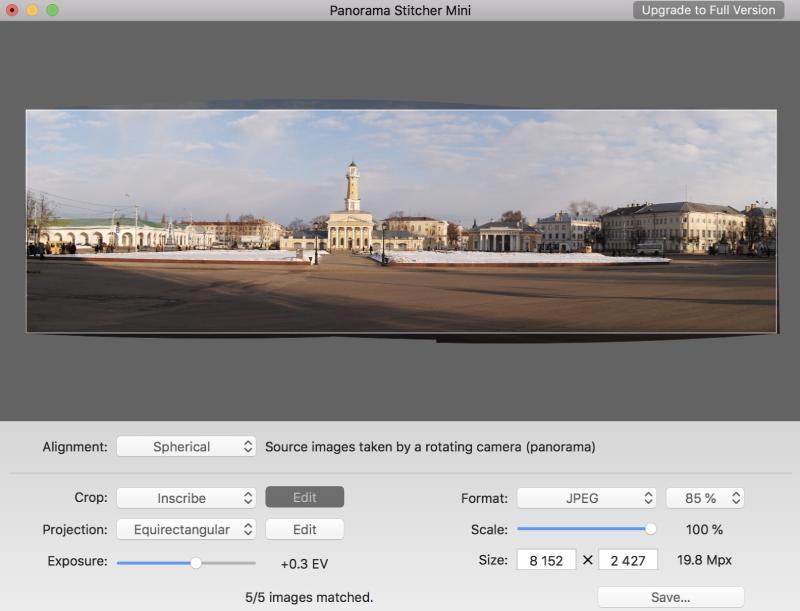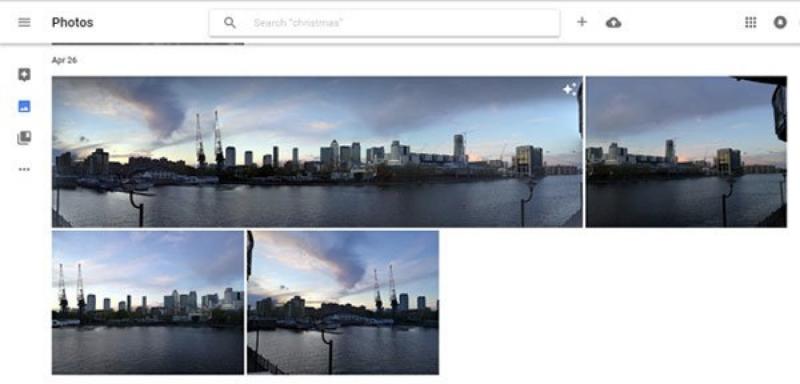Do you love taking photos of beautiful landscapes but can never entirely capture the full grandeur of the scene?
Panoramic photography could be the solution you’ve been looking for! With panoramic photos, you can capture a more comprehensive view of your surroundings and truly immerse yourself in the beauty of nature.
The good news is that you don’t need fancy equipment or technical skills to create stunning panoramas—thanks to online panorama makers!
In this blog, we’ve compiled a list of the 5 best online panorama makers. These tools are easy to use and will help you create stunning panoramic photos from the comfort of your computer.
So whether you’re a photography enthusiast or someone who loves to capture memories of their travels, read on to discover the tools that will take your panoramic photography to the next level.
Creating panorama photos required specialized equipment and applications. With the development of online platforms, there is now an abundance of tools that let even casual photographers create stunning images in as few as two clicks.
To ensure you find one that suits your needs—be it a professional photographer or just someone looking for some fun—we have compiled a list of the five most-used online options for making Panoramic photographs, ranging from basic, costless ones to far more intricate and sophisticated choices.
Best Online Panorama Makers (5 Free Tools to Try)
You can use these online panorama makers to create online panoramic images. Each tool has distinct abilities and features.
In the following section, we will examine each in depth so that you can learn more about which is most appropriate for making panoramic photos.
1. Microsoft Image Composite Editor
Microsoft Image Composite Editor (ICE) is a free image stitching program that allows users to easily create high-resolution panoramas. It supports JPEG and RAW images and various lenses, such as wide-angle, fisheye, or regular ones.
ICE’s user interface is straightforward and easy to use. Throughout the editing process, live previews are provided so that you can see how your final product will look before finishing up.
Additionally, options such as changing image size and cropping are available, along with several exporting formats from HD View to TIFFs and classic JPG files.
Moreover, this software also comes equipped with automatic correction functions to tailor even better results when making cityscape or landscape panorama pictures!
Whether you’re a professional photography enthusiast or just starting, Microsoft Image Composite Editor offers terrific possibilities at no cost, making creating amazing-looking panoramas achievable regardless of your experience level.
2. Hugin: The Open Source Photographic Assistant
If you are looking for a simple, open-source program, Hugin is a perfect choice. It has been developed to be user-friendly across numerous platforms and has many features photographers can use to craft remarkable panoramas.
The current iteration comprises advanced tools such as adjusting control points or manual projection.
Even though its interface could be more intuitive, it serves its purpose well enough by allowing users to access all necessary options without difficulty.
Hugin may not automatically stitch pictures together when launched, as some other similar software packages do. However, rest assured that adding control points followed up properly will most certainly result in immaculate mosaic patterns.
This is possible regardless of the angles from which your source images were taken, since this tool offers various projections and fields of view selection.
Moreover, it provides several lens distortions and perspective-related correction tasks through remapping color enhancers, combination array methods, etc. This also makes 360° panorama shots achievable at any given time!
Also Read: 5 Best Photo Management Software With Facial Recognition
3. GigaPan Stitch
Given its customizability, it can quickly stitch together regular and Gigapan panoramas. Though GigaPan Stitch was initially created for stitching in works done with the Epic Pro robot from GigaPan, it is nonetheless a great solution highly recommended by many users worldwide.
This software enables quick alignment of photos captured using wide-angle lenses. You also benefit from accessing various tools that simplify post-processing while achieving precise results.
GigaPan Stitch offers a reliable way to blend images taken via any robotic device, such as Gigapixel releases, without spending a fortune. It provides online communities with interactive, picturesque perfection!
4. Panorama Mini Stitcher
Panorama Mini Stitcher is an elementary program perfect for novices. It provides a user-friendly interface and creates excellent-quality panoramas with various images. It can stitch together up to five photos simultaneously while automatically correcting blurring or smooth stitching issues.
With the option to save your work in formats such as JPEG, PNG, and TIFF files, you can produce excellent results relatively quickly, like automatic exposure correction across all connected frames or lens changes that suit each image format present on macOS systems. You can also use their color settings values, so nothing appears in different shades than intended.
While Panorama Stitcher offers more choices than its more economical cousin (Panorama Stitcher), Mini Stitching still does sufficiently well enough to create many features capable of fast processing rates, allowing users to alter crop exposures efficiently!
Also Read: 7 Best Free 3D Image Viewers for Windows
5. Google Photos
Google Photos has become the preferred photo storage solution for millions of people. It also has an integrated feature for creating panoramas.
It can be used on Android, iOS, and web browsers. You can also create pictures using Google Photos, although this option has a few significant restrictions.
The software will automate the alignment of images and correct any distortion that may appear in photos.
The panoramas created can be shared via Google, Facebook, Instagram, and other social media platforms.
Google Photos Panorama maker also has the “Live photographs” feature, allowing users to create short video clips.
A most attractive feature of Google Photos is its ability to stitch panoramic images even when you have a burst of images.
Conclusion
In this article, we discussed the 5 best online panorama makers. Each software mentioned is capable and has its own set of unique features.
We hope you were able to make the right decision for you. If you found the article insightful, please ensure that you share it with everyone.