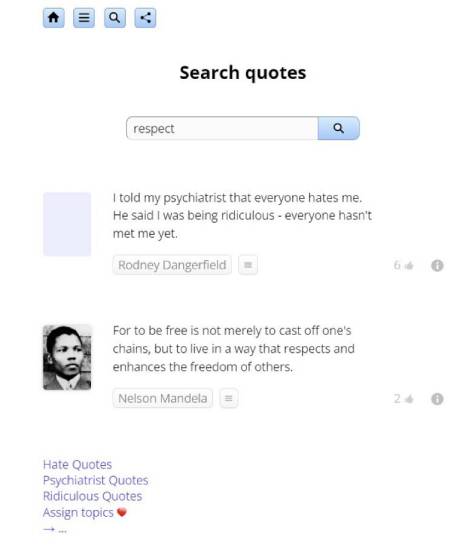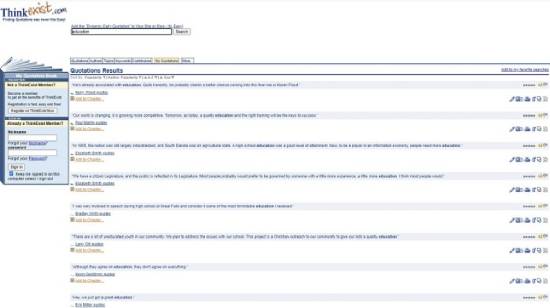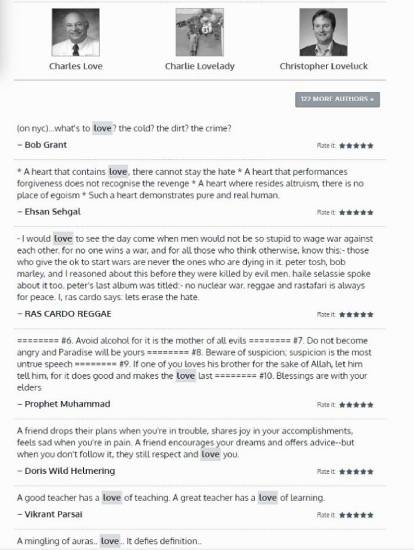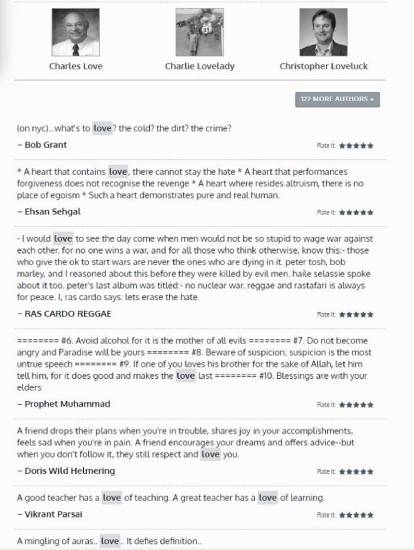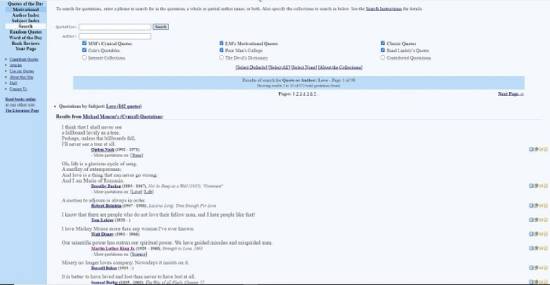We have compiled a list of the 6 best quote search engine websites here. A quote search engine is a tool that allows users to search for specific quotes or phrases. These search engines typically allow users to search by keyword, author, or source.
They often provide results that include the full quote and additional information about the quote and its source. These tools can help find quotes or browse a collection on a particular topic.
Quotes are essential in your writings and speeches to convey and reinforce your ideas, be more credible, demonstrate your knowledge, and add variety to your content.
They also encourage you when you are going through a lean period and need inspiration from others. They boost and spice up your mind to become more focused and determined in your work.
Also Read: 5 Best Code Search Engine Websites to Search Code Online
6 Free Quote Search Engine Websites for Finding Great Quotes
This article will list and explore 6 Search Engines for Quotes. You can quickly and effectively find several authors’ quotes on various topics/subjects using these search tools.
Many search engines also offer more information about the author and source of the quote, additional quotes on the same topic, more quotes by the same author, etc.
1. Quotes4all.net
This free search engine enables you to browse quotes from famous authors, including Aristotle, Mahatma Gandhi, Mark Twain, and Henry Ford, among others. Just type the text string in the search box and press Enter.
The results provide the Name of the Author below each quote. You can click the author’s name to get more quotes from the same author. Alternatively, you can click on the icon with the letter’ i to get more details about the quote, its source, and Similar Quotes from other authors.
Click on the 3-line icon to read more about the author on Wikipedia and bookmark the quote. Some frequently used words to search for quotes are displayed in blue text on the homepage. You can click them to find quotes related to the specific word.
Click here to navigate to Quotes4all.net.
2. Thinkexist.com
Let’s move on to the next search engine for quotes, namely Thinkexist.com. Type the relevant string in the search box and press enter to get the results that give you the author’s name and category of quotes, such as Education, War, God, Politics, and many more.
Click on the author’s name to get more quotes from the same author. Also, you can click on ‘Similar Quotes’ to get more quotes on the same or similar topics.
You can print the quotes directly from the browser or bookmark them by clicking on the corresponding icons right ahead of each quote.
To view the directory of Authors, Topics, Keywords, and more, click on the corresponding buttons below the search box.
Click here to visit Thinkexist.com.
Suggested Read: 10 Best Fake Quote Generator Websites
3. Quotes.net
Quotes.net is a search engine for quotes that we will be reviewing. The site boasts a massive database of famous and essential quotes from authors such as Jane Austen, Mark Twain, and Adrian Lovett, as well as religious personalities like the Prophet Muhammad and Pope Francis.
The process of searching for quotes remains the same. Type the text string in the search box and enter to search for Quotes and Authors.
Clicking on any quote will provide more details, including the source and additional information about the author.
You can click on the small audio icon at the top right of the quote to sit back and hear the audio of the quote. If you want to read more quotes from the same author, click the link below the author’s name.
To visit Quotes.net, click here.
Also Read: Top 4 Fake Coding Website Generators
4. Famous Quotes and Authors
This is a popular website where you can search for famous authors and their quotes. The Author Index in Alphabetical form, the Top 10 authors, and Quotations by most popular topics are displayed on the home page. You can click and navigate to them directly.
Alternatively, you can search for Quotes, Authors, and Topics by typing the search string at the top, selecting what you want to search from the drop-down list, and pressing enter.
The list of quotes on the result will also display the author’s name and a link to mark that quote as your favorite.
If the results span multiple pages, links to all the pages will be available at the bottom of the search page.
Click here to navigate to ‘Famous Quotes and Authors.
Also Read: Best Enterprise Content Management Software (Top 10 Picks)
5. The Quotations Page
We now move on to the next search engine that can help you find quotations. From the home page, you can directly access quotes by various Authors, Quotes by Subject, Author index, Subject index, and more. You can also browse Quotes of the Day, Motivational quotes, Random quotes, etc., from the home page.
In addition to the above, you can type any search string to find Quotes or Authors using the search box at the top right and press Enter. Clicking on the name will provide more information about the author, as well as quotes from the same author.
Use the icons before any quote result to download the specific quote via email, get more information about the quote, and more.
Click here to navigate to The Quotations Page.
6. Goodreads quotes
This well-known website is viral among users searching for quotes. By clicking on the links on the home page, you can access all the quotes by specific authors, famous quotes, new quotes, and more. The quotes include love, hope, inspiration, wisdom, philosophy, and more.
To use the search engine, type the keywords about the quote or the name of the author you are searching for, and press enter. The quote results will display the name of the author and the source of the quote for your information.
To visit GoodReads quotes, click here.
Must Read: 5 Free Meme Search Engine Websites for Unlimited Memes
Summary
Searching for quotes is a never-ending process that continues throughout people’s lives, especially those who write articles or give public speeches. Moreover, more and more quotes are added to search engine databases and websites, and this process never stops.
Hence, the best way to do this is to go through all the search engines listed above, search for quotes, compare the results, and see which best suits your requirements. It is also probable that different search engines or websites may be suitable for various types of quotations. Let us know how you feel about them.